If you’re anything like us, the second after you buy something online you want to know when it’ll be delivered. Actually, we want to know more than that. We want to know where it is, where it’s been, who’s shipping it, and just about any other detail available. Oh, and we want to know all of that as soon as it happens, wherever we are.
That’s precisely why we built package tracking and notifications directly into the Kinek web and mobile apps. Now when you order something online you can add the tracking number (UPS, FedEx, Canada Post, or USPS) to your Kinek account and we’ll monitor it’s status for you. No more checking the courier’s site every hour to see if the package has moved. Sit back, relax. and wait for your Kinek Tracking email, text message, or iPhone/Android Push notification to arrive.
We’ll even plot out its progress on the map for you:
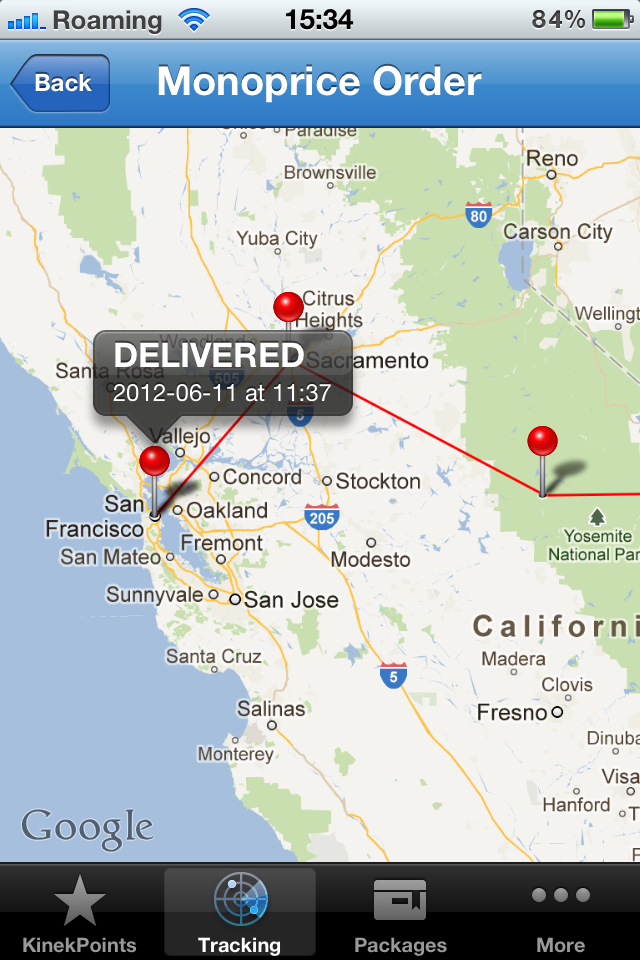
Package delivered to San Francisco KinekPoint
Adding your tracking number is super simple. The easiest way to add a number to your account is by forwarding your Shipping Confirmation email (which includes the tracking number) to [email protected] and the number will automatically be added to your account. Just be sure to send the email from the same address you used to create your Kinek account.
You can also copy and paste the tracking number directly into the Kinek iPhone or Android app by tapping on the “Tracking” tab, or by visiting the “Tracking” section of the web app.

